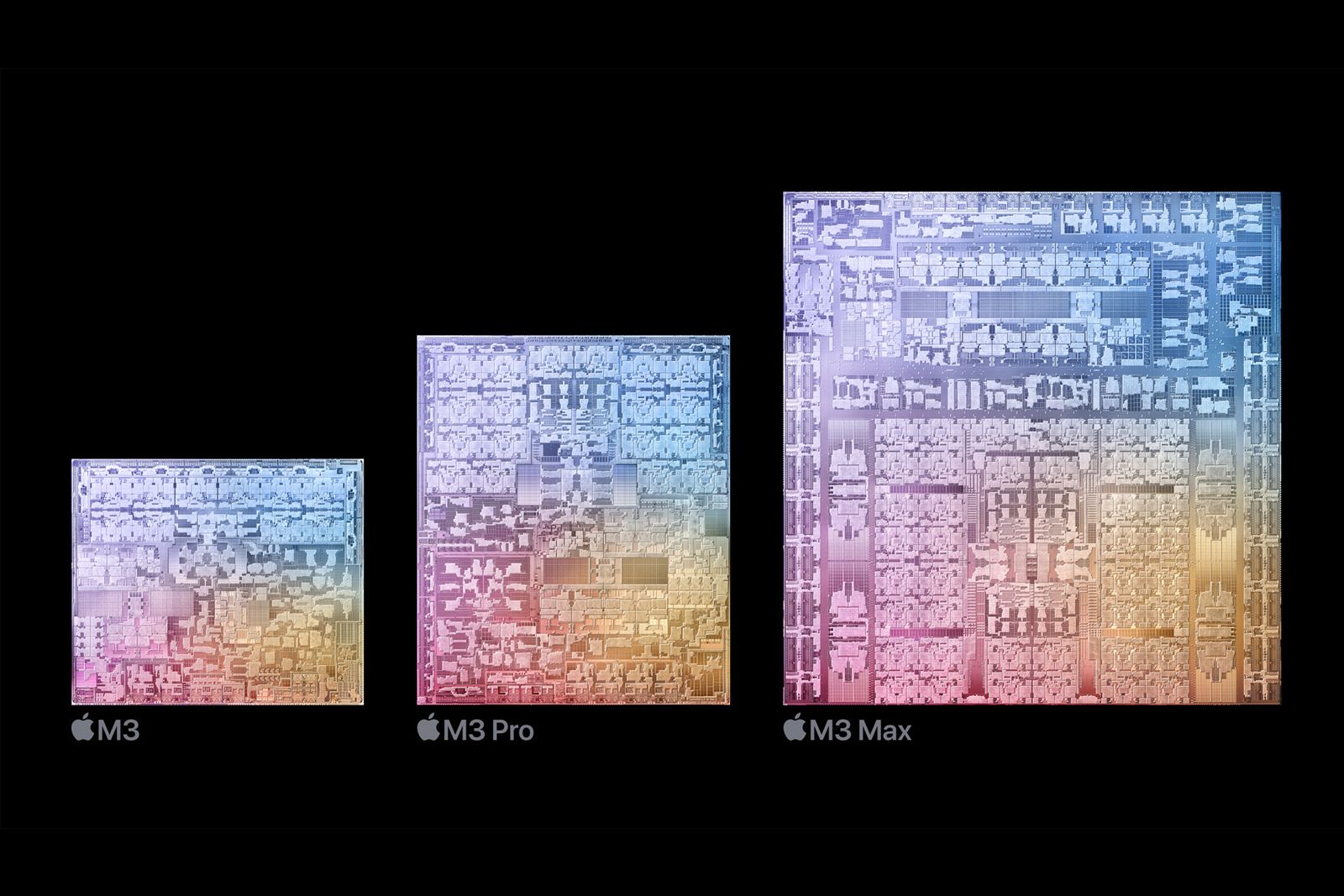-
Apple/Pocket-lint
Apple iMac 24-inch (M3, 2023)
Our top pick
The same stylish design with even more power under the hood.
The M3 processor in the 2023 iMac makes the new model up to twice as fast as the M1 iMac. The upgrades to the GPU also provide up to 2.5x faster rendering, which means that it’s even better for gaming than the M1 iMac.
Pros- Fast M3 processor
- Upgraded GPU performance
- 24GB unified memory option
Cons- Same design as M1 iMac
- No upgrades to the display
-

Apple/Pocket-lint Apple iMac 24-inch (2021)
A good alternative
The stylish iMac and the first with Apple silicon inside.
The iMac (M1, 2021) was the first iMac to run on Apple silicon, and the first model to come in colourful finishes since the original iMac G3. It has a gorgeous 4.5K display and packs its power into an incredibly thin frame.
Pros- Efficient M1 chip
- Colourful options
- 4.5K display
Cons- Slower than M3 iMac
- No Wi-Fi 6E support
The new iMac is finally here, and it’s one of the first Apple products to contain the new M3 chip that’s built on a 3nm process. The iPhone 15 Pro and iPhone 15 Pro Max were the first to introduce 3nm chips to the mobile space, and now, the new iMac, along with the new MacBook Pro models, are bringing that power and efficiency to the desktop space. In fact, these are the first 3nm chips to appear in any personal computer.
How does the new iMac compare to the previous model that runs on the M1 chip? We go head-to-head with the Apple iMac (M3, 2023) vs iMac (M1, 2021) to see what the key differences are.
Price, availability, and specs
The M1 iMac launched in May 2021, and was priced from $1299/£1399 at launch. With the release of the M3 iMac, the M1 iMac is no longer available for sale on the Apple website, although you can still currently get your hands on one through Amazon for $1295.
The new M3 iMac was unveiled at Apple’s Scary Fast event at the end of October 2023. The launch price for the M3 iMac is the $1299/£1399 price point that we saw with the M1 iMac. It’s available for pre-order now, and will start shipping and appearing in retailers from 7 November.
Let’s take a look at some of the key specs to see how the two models compare.
-
Apple iMac 24-inch (M3, 2023)
- Brand
- Apple
- CPU
- M3 SoC
- Ports
- 2 x Thunderbolt/USB 4, 2 x USB 3 (optional)
- Display (Size, Resolution)
- 24-inch, 4.5K Retina (4480×2520)
- Graphics
- M3 SoC
- Dimensions
- 461x547x147mm
- Weight
- 4.43kg
- Camera
- 1080p
- Storage
- 256GB, 512GB, 1TB, 2TB
- Memory
- 8GB, 16GB, 24GB
-
Apple iMac 24-inch (2021)
- Brand
- Apple
- CPU
- M1 SoC
- Ports
- 2 x Thunderbolt/USB 4, 2 x USB 3 (optional)
- Display (Size, Resolution)
- 24-inch, 4.5K Retina (4480×2520)
- Graphics
- M1 SoC
- Dimensions
- 461x547x147mm
- Weight
- 4.46kg
- Camera
- 1080p
- Storage
- 256GB, 512GB, 1TB, 2TB
- Memory
- 8GB, 16GB
Design
Apple
If you were expecting any major design changes to the iMac then you’ll be disappointed to learn that from the outside, the M3 iMac looks exactly the same as the M1 iMac. It’s the same 24-inch display in the same-sized chassis, with the same colour options. Even the thickness of the display hasn’t changed, despite the upgraded internals.
However, the lack of any external changes isn’t necessarily a bad thing. The M1 iMac was the first to bring proper colour back to the iMac since the original iconic iMac G3 with its instantly recognisable see-through plastic. The base model of both the M1 iMac and M3 iMac is available in blue, green, pink, or silver, with the four-port models with upgraded GPU also available in yellow, orange, and purple. It’s still the same basic design principle as the aluminium iMac all the way back in 2007, but the range of colour options keeps the M3 iMac feeling fresh.
Display
Apple
Once again, if you were hoping for an upgraded display on the new iMac, you’re going to be disappointed, as nothing has changed here, either. It’s the same 24-inch LED-backlit 4.5K Retina display on both models. The 4480 x 2520 resolution hasn’t changed, and neither has the 500nits of brightness nor the P3 wide colour gamut support.
Hardware
Apple
So far, so exactly the same. However, it’s under the hood where all the key changes are found. And these changes are significant. The key change is obvious from the name; the iMac (M3, 2023) features Apple’s brand-new M3 chip, replacing the M1 chip from the iMac (M1, 2021). This is the first time that the M3 chip has been available in an Apple product; though it’s also available in the new MacBook Pro models, too.
The M3 is Apple’s first desktop chip built on the 3nm process, the same process used to produce the A17 Pro chip found in the iPhone 15 Pro and iPhone 15 Pro Max. The standard M3 chip found in the new iMac packs in 25 billion transistors and offers more performance using less power.
The base model of M3 iMac has an M3 chip with 8-core CPU and 8-core GPU, compared to the 8-core CPU and 7-core GPU on the M1 iMac. The four-port M3 iMac ups this to an 8-core CPU and 10-core GPU, compared to an 8-core CPU and 8-core GPU on the M1 iMac. The performance cores are up to 30 per cent faster on the M3 chip compared to the M1, and the efficiency cores are up to 50 per cent faster.
The M3 iMac is also configurable with 8, 16, and 24GB of unified memory, with the M1 iMac only offering 8 and 16GB options, and the neural engine on the M3 chip is up to 60 per cent faster than the M1. All of this means that the M3 iMac is up to twice as fast as the M1 iMac. Apple claims that Safari performs up to 30 per cent faster on the M3 iMac than the M1 iMac, with productivity apps such as Excel running up to 30 per cent faster. Video and photo editing apps such as Photoshop and Adobe Premier Pro will also run up to twice as fast.
There are significant changes with the GPU, too. The M3 iMac utilises what Apple calls Dynamic Caching, using hardware to allocate the GPU cache, ensuring that it’s used more efficiently and not being underutilised. Hardware-accelerated mesh shading and ray tracing also mean that the M3 can render up to 2.5 times faster, with more impressive graphical fidelity than the M1. Apple claims that this will also mean up to 50 per cent faster frame rates for games, and they’ll also load faster, too.
The majority of the rest of the hardware remains the same, with the same 1080p FaceTime camera, and six-speaker system with Spatial Audio support on both models. One other important change, however, is that the M3 iMac supports Wi-Fi 6E, with the M1 iMac only supporting Wi-Fi 6. Wi-Fi 6E can reduce Wi-Fi congestion, leading to faster speeds. The Bluetooth in the M3 iMac is also upgraded to Bluetooth 5.3 which offers some minor improvements over Bluetooth 5.0 on the M1 iMac.
Storage and peripherals
There are no key changes here. The storage options on the M3 iMac models are the same as for the M1 iMac. The base model comes with a 256GB SSD, with the option to upgrade to 512GB or 1TB. The four-port model is also available with a 2TB SSD.
Both the M1 iMac and M3 iMac come with a Magic Keyboard and Magic Mouse or Magic Trackpad and you can opt to upgrade to a Magic Keyboard with Touch ID or a Magic Keyboard with Touch ID and a numeric keypad. The four-port models come with a Magic Keyboard with Touch ID as standard, and you can upgrade this to a Magic Keyboard with Touch ID and numeric keypad. Strangely, even with the iPhone 15 finally moving to USB-C, the Magic Mouse still has a Lightning port for charging, so don’t throw out those old Lightning cables just yet.
The base models of both the M1 iMac and M3 iMac feature two Thunderbolt 4/USB 4 ports. The four-port models add in additional two USB 3 ports (as well as the upgraded GPU).
Apple iMac (M3, 2023) vs iMac (M1, 2021): Which should you choose?
If you own an M1 iMac, is it worth making the upgrade? There’s a lot that hasn’t changed, from the design to the display, and you wouldn’t know you were running a new iMac just to look at it. However, the upgraded processor offers significant performance improvements. The M3 iMac can run up to twice as fast as the M1 iMac, and that’s a performance difference you’re going to notice. The upgraded GPU, as well as features such as Dynamic Caching and the hardware-accelerated mesh shading and ray tracing, are going to make a significant difference when it comes to gaming, too. If you already love your M1 iMac, then upgrading to the M3 iMac will give you an even better experience.

Apple/ Pocket-lint
Apple iMac 24-inch (M3, 2023)
Editor’s Choice
That said, if you’re not using your M1 iMac for anything particularly graphically intensive, then shelling out for a new iMac just to run Safari a little faster may feel like overkill. The M1 iMac is still a great machine, and you might prefer to hold fire until the next iMac refresh, although how soon that will come along is anyone’s guess.

Apple / Pocket-lint
Apple iMac 24-inch (2021)
A good alternative
Trending Products