Phone speakers can be a pretty major part of enjoying your smartphone, but they’re generally tiny and quite fiddly even to find – case in point, the tiny little punch-hole speakers on modern iPhones.
If you’re suffering from muffled or crackly sound, and you’ve noticed that you have slightly gunked-up speakers, you’ll want to clean them as soon as you can – carefully and by following the clear steps we’ve laid out below!
Where are my iPhone speakers?
First, it’s worth understanding where the speakers are on your iPhone – and the good news is that, regardless of what iPhone you have, the speakers will be in the same places.
One speaker is up by the top of the display, where your ear rests while talking on the phone, and is a pretty tiny little notch about as thick as a fingernail. The other is on the bottom of the phone, underneath the display and next to the charging port, where a few small circular grilles are cut out of the phone’s body.
How to clean your iPhone speakers
Cleaning these various grilles is quite simple, but you have to be careful not to go too far.
Be sure not to use water, abrasive cleaners, or anything sharp at all – while you might want to gouge dirt out, you risk damaging the grilles and speakers, which isn’t worth the risk.
Apple’s own suggestion is that you use a soft-bristled brush (like a soft toothbrush), ensuring it’s both dry and clean before use.
For added adaptability, we’d suggest a couple more potential tools – cleaning putty can be a great way to get into crevices, and a simple air blower can also let you blow away dirt without the attached risk of compressed air or a vacuum.
Use the air blower to blow away dust, hair and bigger debris, while the brush and putty can help to dislodge and get out smaller or crustier bits of gunk.
If you use these three tools, you should be able to get your iPhone speakers clean, at which point you can test them again to see if there’s an improvement in sound quality.
Pocket-lint
How often should I clean my iPhone speakers?
Once you’ve got your iPhone speakers clean, it’s well worth trying to keep them that way, so we’d recommend you just check them every so often – not with tools or anything, just your eyes.
If you’re a very clean person, you might hardly ever have to break out a toothpick, but it could be that every six months or so, you find it’s worth doing a bit more of a dedicated clean to keep them spick and span.
Cleaning my speakers didn’t fix anything – what next?
After a good clean, we’re hopeful that any muffled sound issues you’re having might have been cleared up, but if you’re still having sound issues or not getting any sound at all, even with clean speakers, you might have a more complicated problem on your hands.
It might not be what you want to hear, but this is the point where we’d consider taking our phone to an Apple Store so that the staff can have a look at it.
There are plenty of potential causes for sound issues that can be hard to identify without the right tools (including potential water damage despite IP ratings), and taking into a store could be the quickest way to establish what’s actually going on and if an actual repair is required.
Trending Products