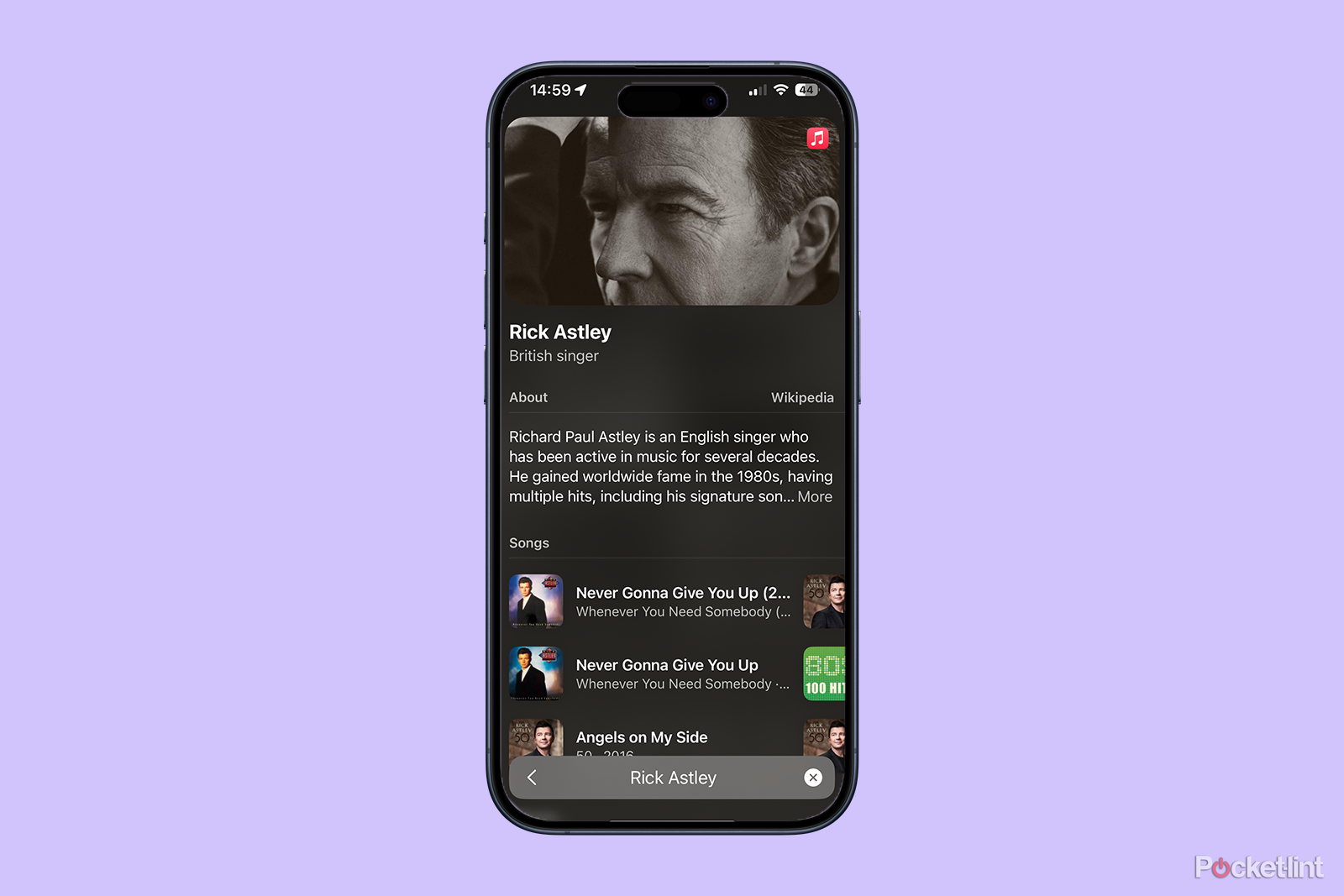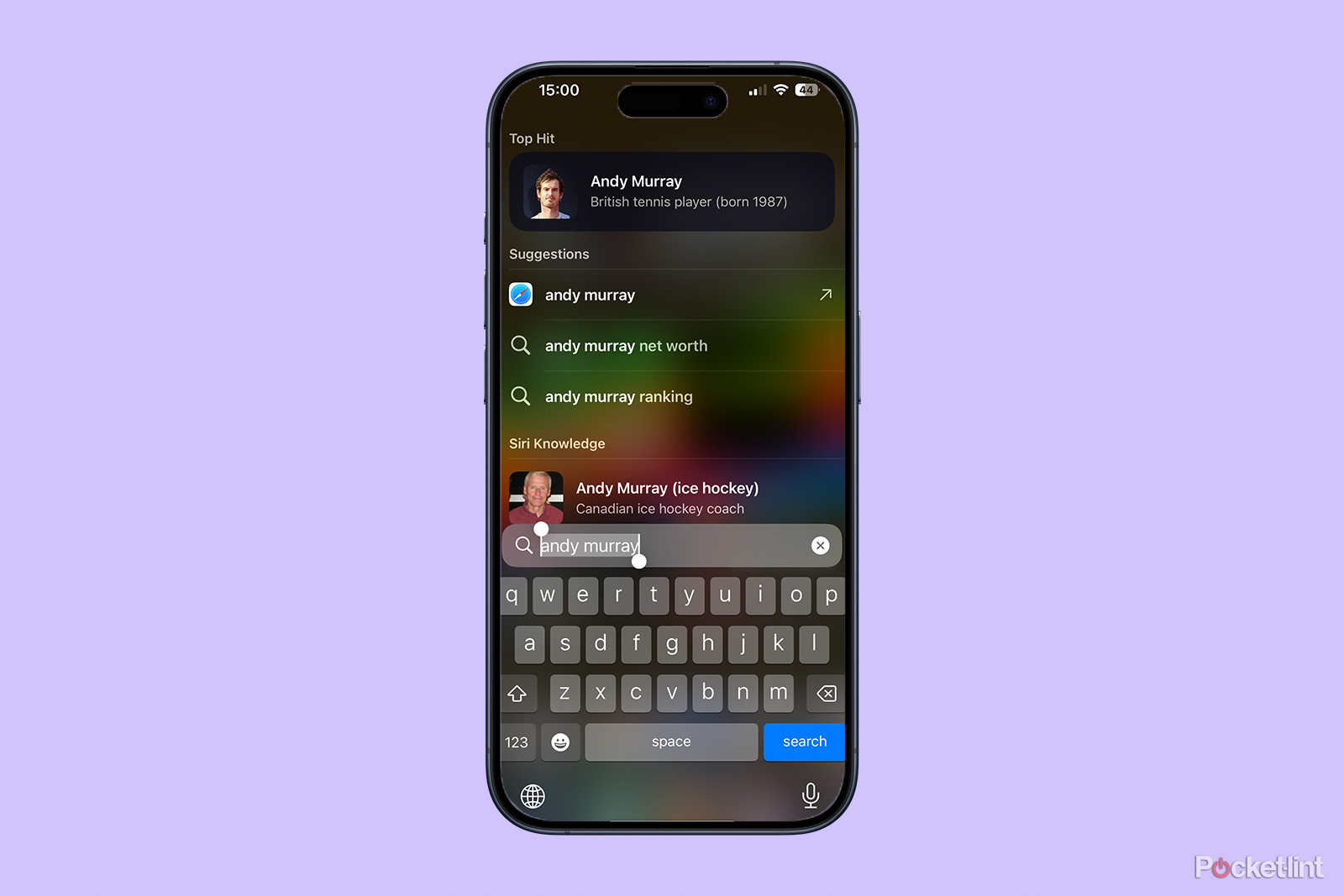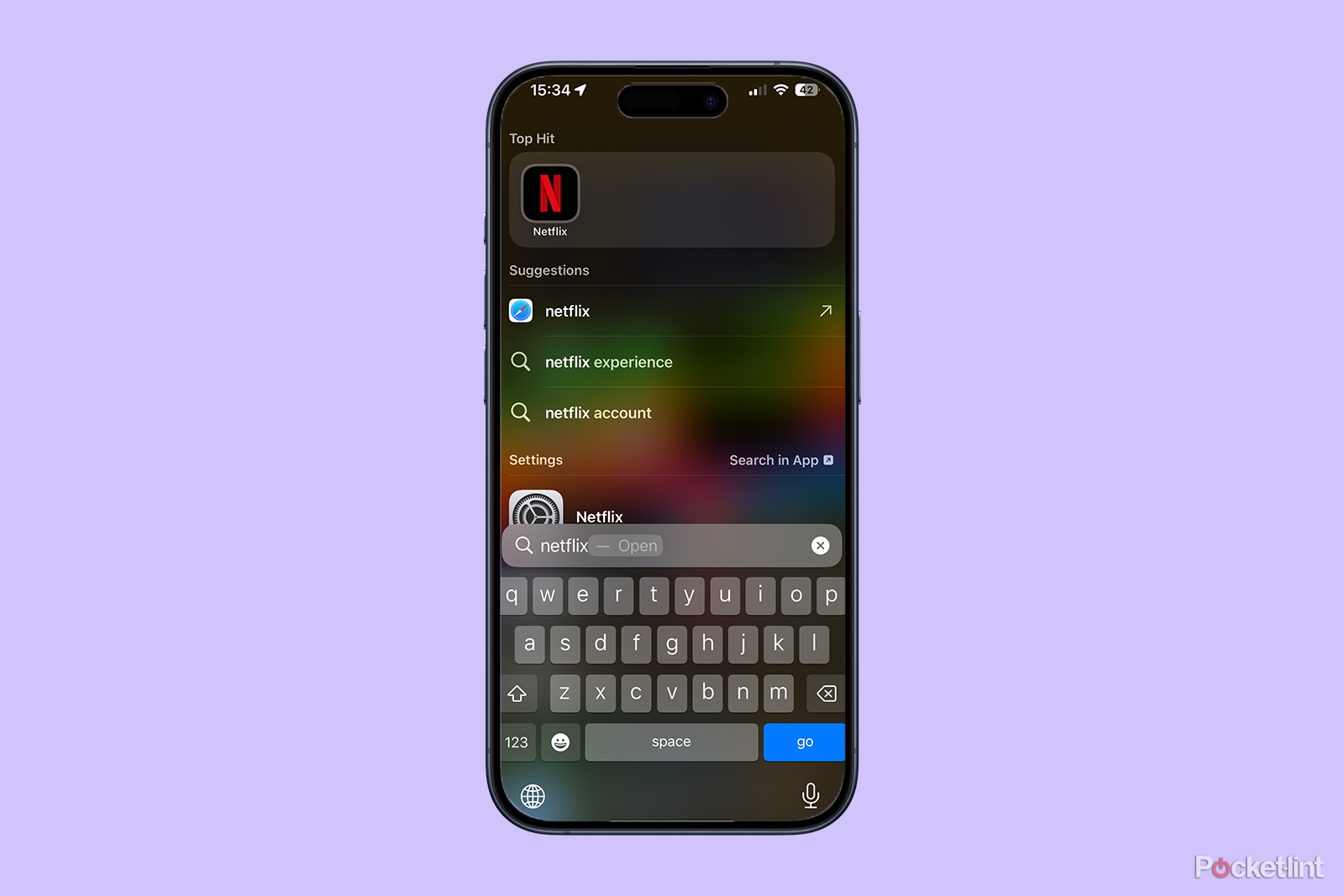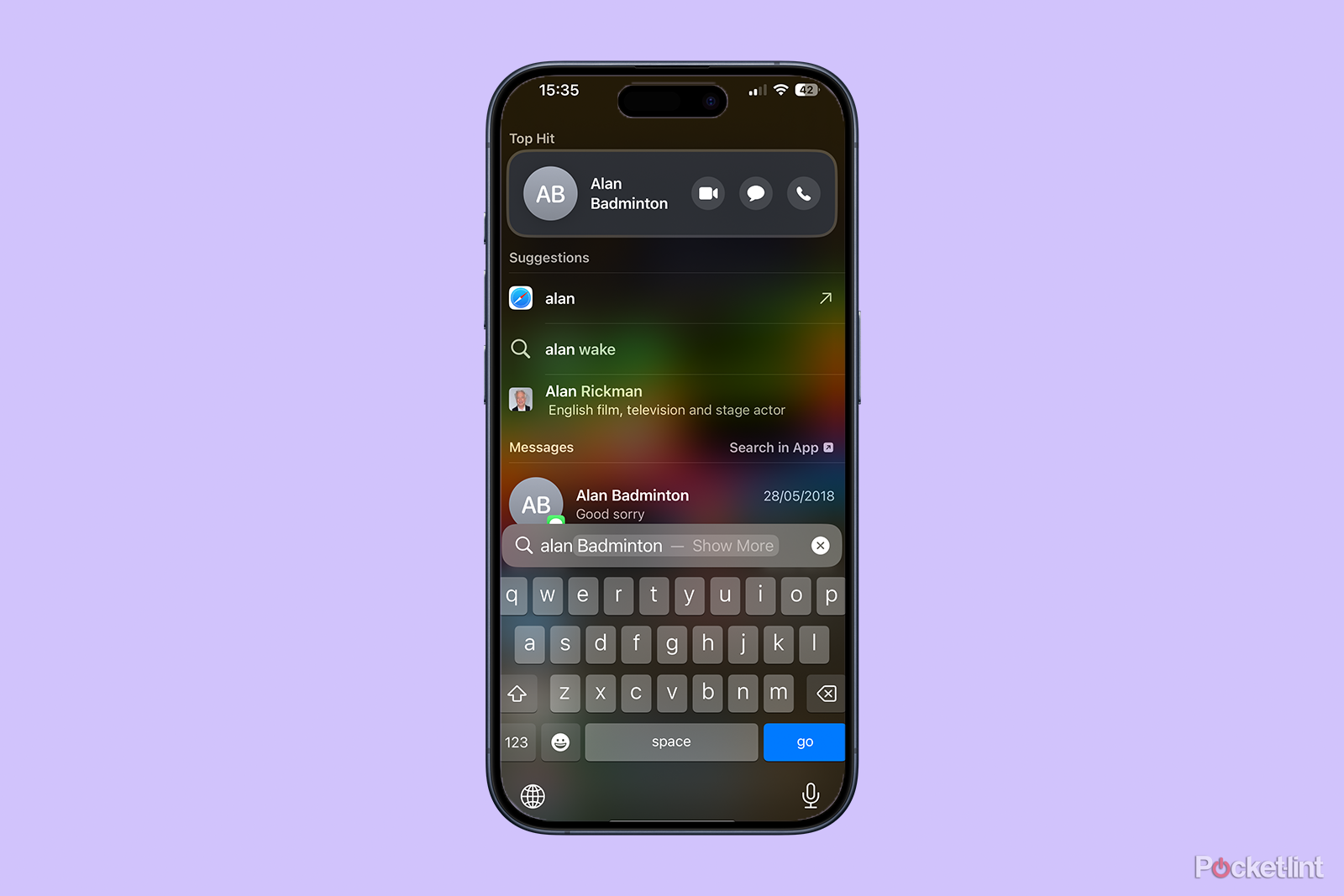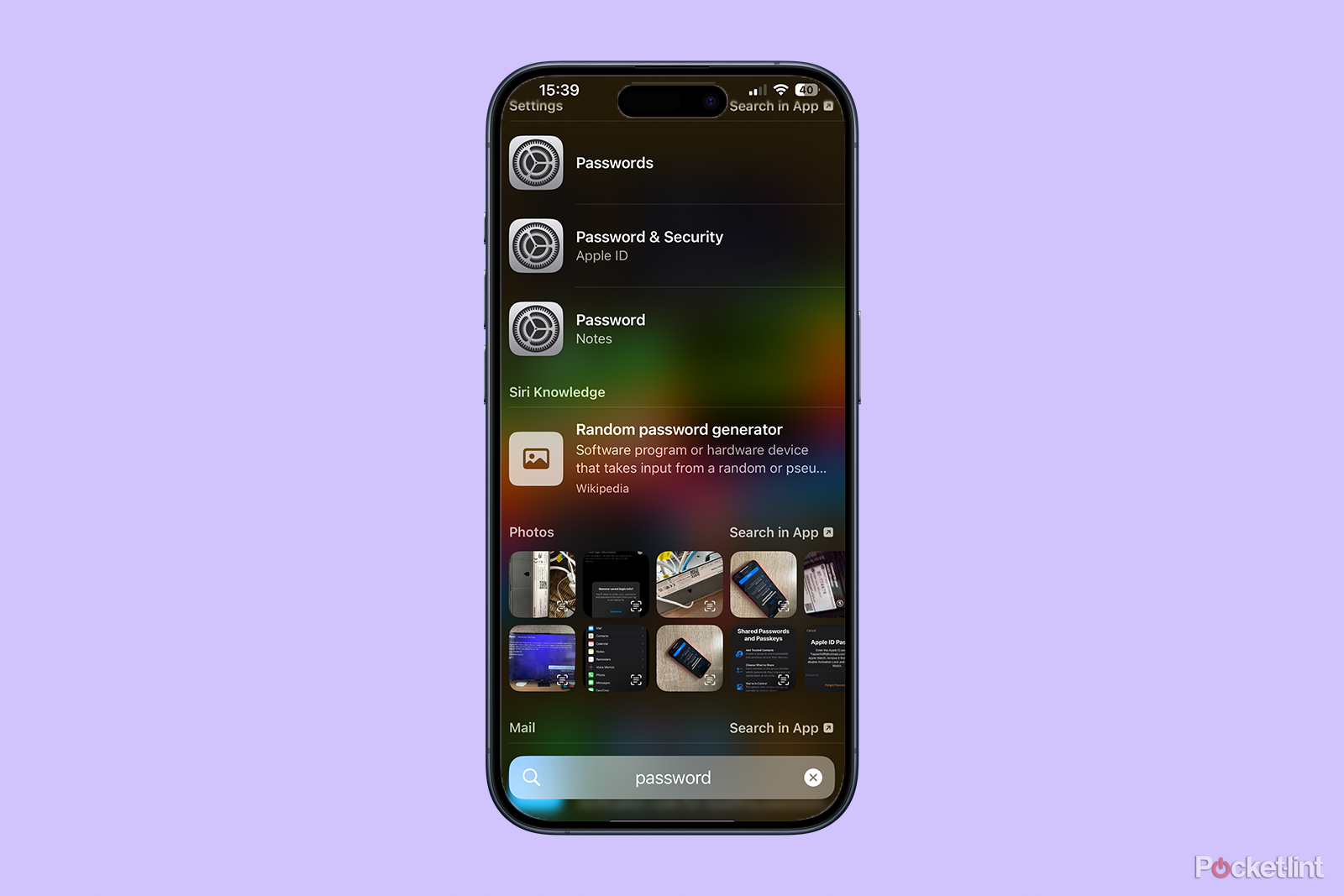Key Takeaways
- Spotlight search on your iPhone can provide extensive information about your favorite sports teams, including scores, results, squad details, and game highlights.
- You can easily access Spotlight search by swiping down from the top of your home screen or tapping on the Search icon. Simply type the name of your desired sports team to find relevant information.
- In addition to sports, Spotlight search offers various other features such as turning on settings, checking the weather, finding music and gigs, discovering information on famous people, opening apps, calling contacts, and searching for specific photos or texts.
Spotlight search is one of the best features of macOS, but on your iPhone it may not be something that you really use that often. You should definitely start using it more however, because there are some really impressive features that can save you a lot of unnecessary tapping. One of those is the ability to find information about your favourite sports teams right from within Spotlight search, whether that’s the latest scores and results or squad details and game highlights.
If you’re a fan of football, basketball, rugby, or many other sports, this iPhone search hack is exactly what you need.
How to see sports info in Spotlight search
All you need to do to see information about your favourite sports teams is to type the name of the team into the Spotlight search bar. You may need to hunt a little to find the appropriate results, especially if you have installed the official apps of your favourite teams, as these apps will appear as the top hit in the search results. However, you can always hide apps from your iPhone search results if scrolling down to find your sports teams is too much like hard work.
- Open Spotlight search by swiping down from the top of the home screen, or by tapping on the Search icon at the bottom of the Home screen on iPhones with Face ID.
- Type the name of the sports team that you’re interested in.
- You may see your sports team as the top hit.
- If it doesn’t appear at the top of the results, scroll down, and you should find your team listed under the Sport results.
- Tap the result to see a dedicated screen of information all about your team.
What sports information can you find in Spotlight search?
The Spotlight search has an impressive amount of information about a large number of football (soccer) teams. You can search for any team within the English Football League, including all the Premier League teams, but also teams from the lower leagues, such as Wrexham, the subject of the excellent Welcome to Wrexham Disney+ documentary show. Scottish Premier League teams are also covered.
You can search for teams from the big European leagues, too, such as the Italian Serie A, Spanish La Liga, and German Bundesliga. There’s also information on MLS teams such as LA Galaxy and Inter Miami.
Each team’s page is packed with information, such as upcoming fixtures, latest scores, league tables, news, squad members, social media accounts, video highlights, images, and links to official sites. You can also see results from your apps, such as Messages and emails you’ve sent relating to the team, and websites you’ve visited relating to the team.
As well as football teams, you can find information about a wide range of other sports, too. For American football, there is information on NFL teams, but also on college football teams too. You can also find information on NBA and NCAA basketball teams, and MLB baseball teams. In the UK, there’s no information on local cricket or rugby teams, but you can find information on international sides, such as the England football, cricket and rugby teams.
What else can you do in Spotlight search?
Spotlight search has plenty of other useful tricks that aren’t just limited to sports teams. You can do a lot of things directly from Spotlight search, without needing to open other apps.
Turn on settings
Do you want to quickly turn on Bluetooth, or turn off Airplane mode? Just type the name of the setting you want to change, and a toggle switch will appear in the results that you can activate from without leaving Spotlight search. You can turn on a specific Focus in the same way.
Get the weather
Want to know what the weather is going to be like at the weekend? Just type ‘weather Saturday’ into Spotlight search and you’ll see a summary of the local weather as the top hit. Try ‘weather now’ to see the current weather conditions, or ‘weather NYC’ to see the current weather in New York.
Find music and gigs
Want to find a song by a specific artist, or even see when they are on tour? Type the name of a musician into Spotlight search and tap on the card that appears. You’ll see a wealth of information, including top songs, albums, concert dates, videos, images, and more, and tapping a song will open it in Apple Music if it’s part of the catalogue.
Find information on famous people
Although you don’t get the same level of information as with musicians or bands, you can find information on well-known people directly in Spotlight search. Type the name of a politician or a film star to see facts, news, images, and more. This is also a good way to find information on individual sports stars, if you’re a fan of solo sports such as tennis. Just type ‘Andy Murray’ to see information and news about Scotland’s greatest ever tennis player.
Open apps
If you’re not already using this method of opening apps, you’re going to love it. If your iPhone is full of apps, and you’re tired of swiping through screen after screen trying to find the right one, just open Spotlight search and type the name of the app. It will then appear as the top hit, and you can open it with a tap.
Call someone
Type the name of a contact in Spotlight search and a contact tile will appear, with buttons to start a FaceTime call, phone call, or to send a message. It’s a lot quicker than going through the Contacts app.
Find photos of objects
You want to find that photo of a zebra you took once, but it’s somewhere in your collection of thousands of photos on your phone. Just open Spotlight search and type ‘zebra’ and scroll down to see a selection of photos from your phone that are of zebras. You can open the Photos app to keep searching if the specific photo you want isn’t one of the options.
Find photos containing specific text
This one is a lifesaver if you took a photo of something to remember a key piece of text, such as a Wi-Fi password, and now you can’t find the photo. Just type a word that you know appears in the photo, such as ‘password’ and Spotlight will bring up all the photos it can find that contain that word. It even works with handwritten text.
Find where to watch a show
There’s a new show you really want to watch, but you don’t know which of your many, many streaming services it’s on. Just type the name of a show into Spotlight search, such as ‘Squid Game: The Challenge‘, scroll down and find the show under TV Programmes. You’ll see information about the show, including where to watch it in your location.
Trending Products