A lot of folks buy a phone, maybe get a case for it, and call it a day. However, to make the most out of your phone, that’s not the place to stop as there are an array of different tools, accessories, and other gadgets that can improve or augment the experience with your smartphone in a meaningful way. After all, we’re carrying little supercomputers around in our pockets these days, so why limit yourself?
There are some accessories that deserve a deeper dive. For example, a smartwatch is a great accessory for an Android phone. There are several great ones to choose from, and we have a whole list dedicated to the best smartwatches, so we left those items off this list. We’ll also avoid phone-specific items like cases since not every phone has the same cases available. Now, with that said, from portable power banks to phone grips and some of our favorite tested earbuds, here are the best accessories to accompany your Android phone.
Best Android accessories: Our top choices

PopSockets
Friends Popsockets Phone Grip
1. Best Android phone accessory overall
Get a grip
Popsockets have been around for years and are a great accessory for any Android phone. They adhere to the back of your phone and give you some much needed grip, espeically for bigger phones.
- Works on all Android phones
- Works with all Popsockets accessories
- Inexpensive
- May not stick well on some phone case materials
- Adhesive can be finicky sometimes
Popsockets are great accessories that work on all Android phones. It comes with a base that has an adhesive layer that you attach to your phone or case. From there, you simply pop out the holder piece. You can wrap your fingers around it and use it to hold your phone or use it as a smartphone stand if you position it correctly. It works with other Popsocket accessories as well, if you want to check out the brand’s entire lineup.
It’s not a flawless product. Popsocket warns that the adhesive may not work the best on dirty phones, silicone cases, and other soft materials like rubber. Folks with those types of cases should probably avoid this, or they’ll have a bad time. Other than that, the Popsockets work as intended and there are a ton of varieties to choose from.

Anker
Anker 312 30W USB-C Charger
2. Best charging brick for Android phones
Fast with foldable prongs
A lot of phones don’t come with charging bricks these days, so if you’re on the lookout for one, the Anker 312 30W USB-C charger is a good place to start. It works with any USB-C PD-compatible device and 30W will charge your phone quickly.
- 30W is fast enough for most use cases
- Folding plug makes it good for travel
- Works with any USB-C Power Delivery-compatible device
- May not be the max charge speed of your phone
The Anker 312 is a reasonably good charging brick. A lot of modern smartphones don’t come with one and the official brick can be $50 or more in a lot of cases. Instead, you can pick up roughly $20 and get 30W of charging power. It’s also compatible with USB-C Power Delivery compatible even if it doesn’t hit the 100W maximum. The plug folds into the body of the device as well, which makes it fairly easy to toss into a bag and take with you on trips.
About the only downside of this charger is that some Android phones have astronomical charging speeds, such as the 100W charging of the OnePlus 11 5G. You’ll almost always have to buy the official charger to reach full speeds on a lot of phones, but 30W is perfectly serviceable most of the time, and it shouldn’t hinder your ability to use your phone.
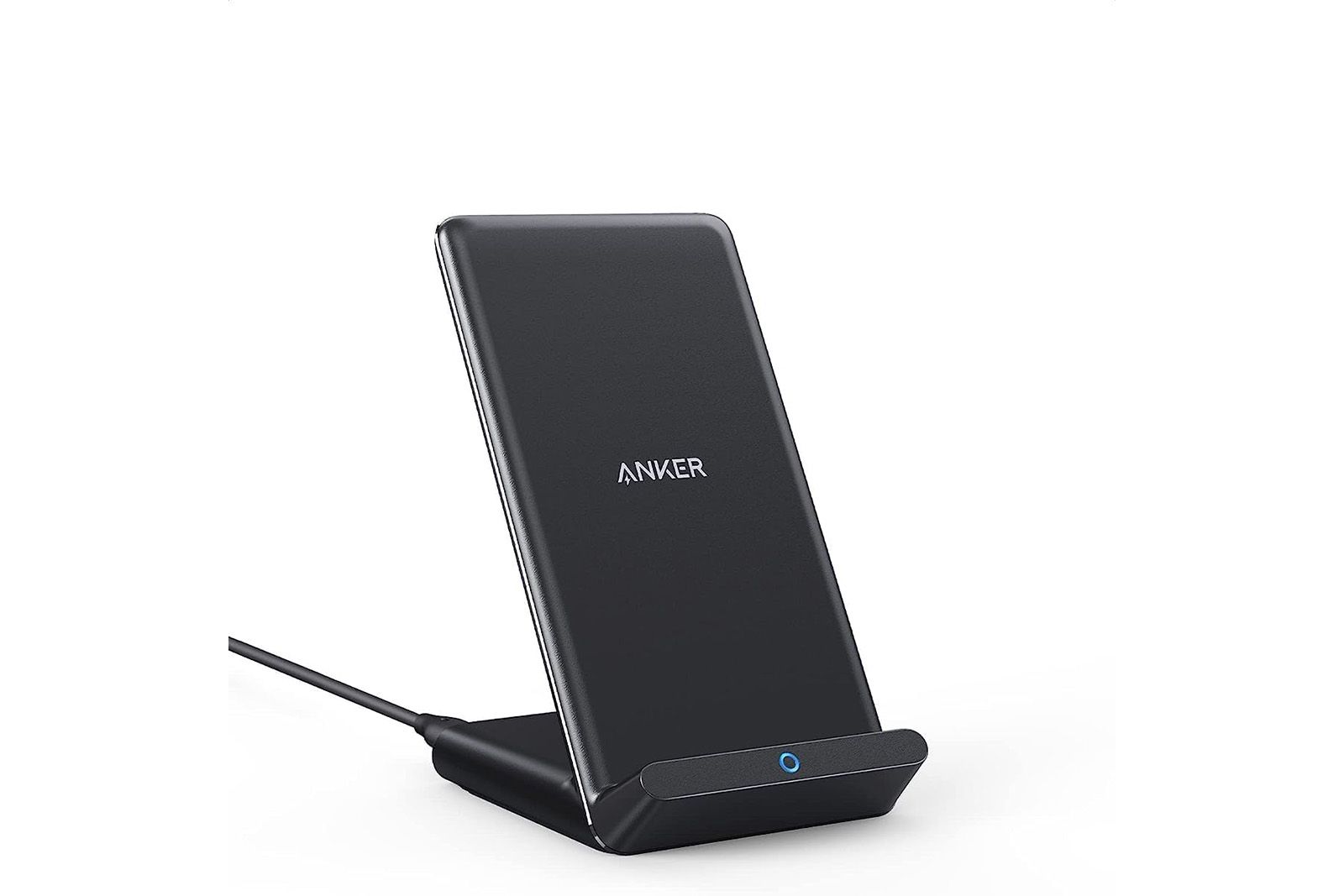
Anker / Pocket-lint
Anker 313 Wireless Charging Stand
3. Best wireless charger for Android users
Great for bump charge
$19 $20 Save $1
The Anker 313 Wireless Charger is a functional stand-style wireless charger that works great for midday charging while you’re doing something else.
- Simple to set up and use
- Qi-certified means it’ll work for almost any product that supports wireless charging
- Most phones should fit on the stand without issues
- Not the fastest wireless charger available
- You might need to look elsewhere if you have other accessories
Wireless chargers are convenient ways to keep your phone charged up through the day. While they promise more of a trickle than fast charge, wireless chargers do promise a cable-free power boost when you’re on the go. The Anker 313 is a good wireless charger for your phone. Additionally, fits well on a coffee table, desk, or even in a purse, so you can top off your phone while working or traveling.
As a 10W wireless charger, most phones require a bit more of a boost for quick-charging, and like with the wired charging brick, you’ll have to buy the one your phone’s manufacturer makes to get full speeds. About the only time we wouldn’t recommend this charger is if you have to wirelessly charge multiple devices at once. Otherwise, it’s a solid investment – especially if you just need a top-up.

Google Pixel Buds Pro
4. Best wireless earbuds for Android users
Good sound and good functionality on all Android phones
$120 $200 Save $80
The Google Pixel Buds strike a good balance between price and performance while also giving Android users extra features like hands-free Google Assistant.
- You don’t need a specific phone to make it work
- Good all-around product
- Sound quality is pretty good for wireless earbuds
- They are fairly expensive
- Doesn’t support high-end Bluetooth codecs
The Google Pixel Buds Pro set promises true wireless earbud quality. They come in a few different colors and, like most TWBs, they also have a charging case that also serves as a battery pack. They have a good fit, surprisingly decent sound, and effective active noise-canceling. All Android owners can also take advantage of extras like hands-free Google Assistant.
While we do wish Google included higher-end Bluetooth codecs so that the sound quality could be that much better, they are a solid way to listen to audio and pair perfectly with the best Google Pixel phones. More expensive earbuds include AptX and LDAC support that we’d like to see as a ubiquitous feature instead of an ultra-premium feature. That said, you do get a superb price to performance ratio with these. Usability is also great, especially if you use Google Assistant.

PowerA
PowerA MOGA XP-ULTRA Multi-Platform Wireless Controller
5. Best Bluetooth gaming controller for Android users
It not only works on Android phones, but also on PC and Xbox
The PowerA MOGA XP-ULTRA is a multi-platform controller that works on mobile. You can also remove the hand grips to turn it into a mini-pad if you’re into that kind of controller.
- Multi-platform controller works on mobile, PC, and Xbox
- Can be converted into a mini-pad with and without the phone clip
- Two extra mappable buttons for added functionality
- A bit more expensive than PowerA’s other wireless controllers
- Not all Android games support controllers
Gaming on controllers has gotten a lot better in recent years for Android phones. A lot of today’s biggest games like Call of Duty: Mobile, Honkai Star Rail, and more have it, and that makes a Bluetooth controller worth having if you game or intend to game with your Android phone. The PowerA MOGA XP-ULTRA is about as good as it gets in this space.
You can use it with or without the hand grips attached and with or without the phone clip attached for extra versatility. It’s also usable on PC and Xbox, so you’re not just dropping the money for one platform. PowerA has some cheaper selections such as the XP5-A Plus and the XP5-i Plus if you want something a bit less heavy on the wallet. However, aside from the fact that not every Android game supports controllers, there isn’t much of a downside to the XP-ULTRA.

Belkin
Belkin USB-C Portable Charger 20,000mAh
6. Best portable charger for Android users
Sleek, easy to carry, and plenty of power
$34 $40 Save $6
The Belkin USB-C 20,000mAh portable charger is small enough to take with you while having enough power to charge any Android phone multiple times.
- 20,000mAh is plenty of power
- Includes USB-C and two USB-A ports
- Comes in three colors
- 15W charging means you’ll get there, but it’ll take a bit
- Battery runs out quickly when charging three devices at once
The Belkin USB-C Portable Charger is a great choice if you want some extra juice on the go. It has a 20,000mAh cell and since most Android phones have around 5,000mAh batteries, give or take, you should get three full charges and part of a fourth before the portable charger needs recharged again. Additionally, it has slots for three total plugs, and it will charge up to three devices at once. However, the battery drains rather quickly when you do that.
It’s about the size of a smartphone on its own, so it’s small enough to carry in a backpack, purse, or other carrying apparatus. There is also a helpful button the side with four LED lights that show you how much charge your battery pack has remaining. The 15W maximum charge speed over USB-C is a bit slow, but it’ll get you there.

etguuds / Pocket-lint
etguuds 2-pack 3ft USB C Cable 3A Fast Charge
7. Best USB-C to USB-A cable for Android users
It not only works on Android phones, but also on PC and XBox
The etguuds 2-pack of USB-C to USB-A cables is a great accessory to have. A lot of gadgets like laptops, PCs, and even cars don’t have proper USB-C ports, so a nice, inexpensive, braided cable lets you keep your phone everywhere.
- Two braided cables for under $10 is a good deal
- Comes in five size options
- Comes in eight different colors
- Longer size options would’ve been nice
- Not all Android games support controllers
A lot of devices that you would connect your phone to don’t have USB-C yet, so it’s probably a good idea to grab and stash a couple of USB-C to USB-A cables in case the need arises. The etguuds USB-C to USB-A cable is a great choice for this. You can buy two three-foot cables for under $10. They work well enough for applications like transferring data on and off of your phone, Android Auto, and similar tasks where the device may not have a USB-C port.
We like these for a few reasons. They come in eight different colors, so you can order the one that fits your personality best. I also personally use these for Android Auto in my car. I bought red ones to match my red 2019 Honda Accord EX-L 2.0t. Plus, with five size options, you don’t need to buy a cable that’s too long. I bought the one-foot cable for my car, and it works without having a cable all over my center console and gear shift area.

Joby
Joby GorillaPod 1K GripTight Mount Pro Kit
8. Best mobile tripod for Android users
This tool can even hang from trees for the perfect shot
$32 $50 Save $18
The Joby GorillaPod 1K GripTight is an excellent all-around tripod for your phone. You can spread the legs out and use it as a tripod, or put them together and use it as a selfie stick. It’s good at everything except being over a foot or so tall.
- Versatile legs let you do a variety of things with it
- The phone grip works excellently
- Comes with a mount for other types of cameras too
- It’s not tall
- It might be a bit too versatile for everyday use
The Joby GorillaPod is an excellent tripod for your phone. It’s only about a foot or so tall, so you can use it on your desk, table, or countertop. The articulating legs can be set to raise or lower the tripod. However, its claim to fame is the ability to cling onto things like metal bars, tree branches, and other such things for unique angles that other tripods can’t do.
It’s a bit expensive, but it can do a lot of things. Whether you need something this versatile or not is ultimately up to you, but we do have a list of other great tripods that work for both iPhone and Android. The GorillaPod also comes in more heavy-duty versions in case you want to attach something heavier like a DSLR or mirrorless camera.
The bottom line: What is the must-have accessory for Android phone users?
Ultimately, the accessories you need is up to you. We think Popsockets are a pretty easy recommendation to make since they’re relatively budget-friendly, easy to use, and helpful, especially if you struggle to hold a larger phone. That said, Anker’s charging brick and wireless charger are good options in an age where smartphones no longer come with chargers. We think the PowerA MOGA controller is great for gamers as well.

PopSockets
Friends Popsockets Phone Grip
Editor’s Choice
Most of the rest of the list starts getting a little niche. The GorillaPod is great to have, but we understand if not everyone needs a tripod. However, the etguuds USB-C to USB-A cables are a definite must-have. They’re braided, they come in many colors, and there are still a lot of USB-A ports in the world that you might still need to use.
How did we choose the best Android accessories?
It was mostly a process of elimination. Obviously, cases, screen protectors, and things like smartwatches would top a list like this. However, not every phone has every case or screen protector available, which makes recommending specific products difficult, even if they’re great ideas. For smartwatches, it really depends on what kind of phone you have. Samsung Galaxy owners are better served with a Galaxy Watch than a Pixel Watch, for instance, and so we have dedicated lists and comparison articles for those items.
After that, it was just coming up with some product categories and choosing items that we knew worked well. The contents of this list were looked over by a few members of the team in case I missed anything, and then we were off to the races.
What is one accessory I should absolutely get?
Aside from a case? Honestly, either the Popsockets or the USB-C to USB-A cable. The Popsockets is just a cool little grip, and you can find them in so many colors and patterns that it’s almost impossible to find one you won’t like. The USB-C to USB-A cables are a boring, but highly functional pick. I still use my cables all the time. My laptop only has one USB-C cable, and it’s on the back of the thing, while my work PC didn’t have a USB-C port at all until I built my new gaming PC earlier this year for both functions.
Are there any accessories for Android phones that I should avoid?
There are myriad products that are so niche that it’s not worth recommending. However, unless it’s actually just poorly made, there’s probably someone out there who would love to have that niche thing. Mostly, just make sure to read Amazon reviews to make sure the products are reliable and possibly run reviews of items through FakeSpot to see if the reviews are fake. There are a lot of 3-star items on Amazon that have a 4.5-star rating and they shouldn’t.
Trending Products